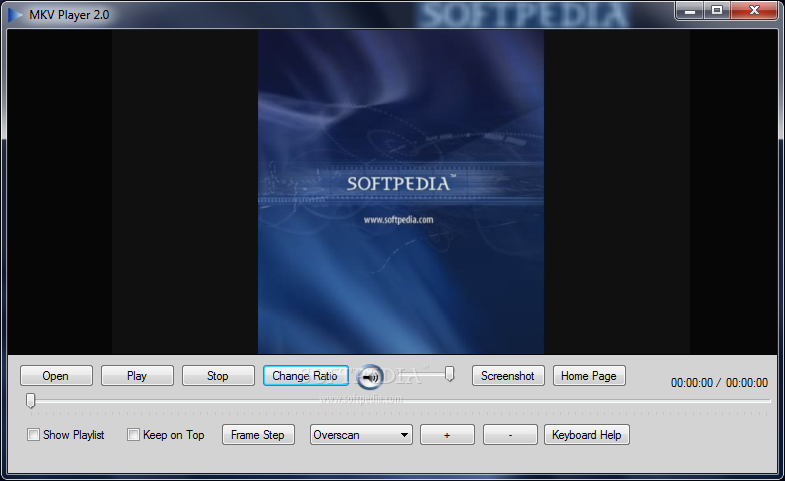MKV Player 2.1.17
Free Version
Publisher Description
MKV Player is a free video player that lets you watch MKV files on your computer - as well as other audio and video formats.
The program is meant to be really simple in appearance and functionality. MKV Player consists of a single window with playback buttons and a timeline to move along the video. The buttons are non-standard; they feature words instead of the typical symbols - meaning you see "Play" instead of the traditional right-pointing arrow.
The settings in MKV Player are scarce and difficult to use. They're hidden in a drop-down menu below the video screen, and only let you tweak video speed, subtitle delay, and file association. There are no equalizer or video effects, like you find in VLC Media Player. The program is not documented either.
If playing audio and video files is all you need to do, then MKV Player will be enough. If you're looking for a more sophisticated piece of software, with more options and tools, you probably need to look somewhere else.
MKV Player is a very simple MKV video player with support only for the most basic functions.
About MKV Player
MKV Player is a free software published in the Audio File Players list of programs, part of Audio & Multimedia.
This Audio File Players program is available in English. It was last updated on 05 March, 2024. MKV Player is compatible with the following operating systems: Windows.
The company that develops MKV Player is IffySoft.com. The latest version released by its developer is 2.1.17. This version was rated by 1 users of our site and has an average rating of 3.5.
The download we have available for MKV Player has a file size of . Just click the green Download button above to start the downloading process. The program is listed on our website since 2014-09-17 and was downloaded 309 times. We have already checked if the download link is safe, however for your own protection we recommend that you scan the downloaded software with your antivirus. Your antivirus may detect the MKV Player as malware if the download link is broken.
How to install MKV Player on your Windows device:
- Click on the Download button on our website. This will start the download from the website of the developer.
- Once the MKV Player is downloaded click on it to start the setup process (assuming you are on a desktop computer).
- When the installation is finished you should be able to see and run the program.